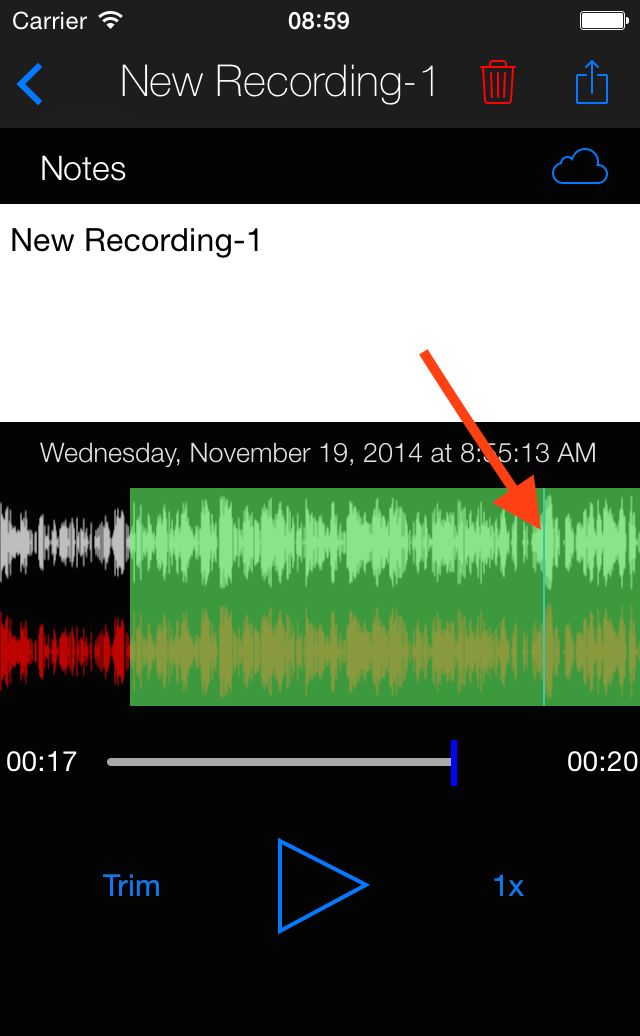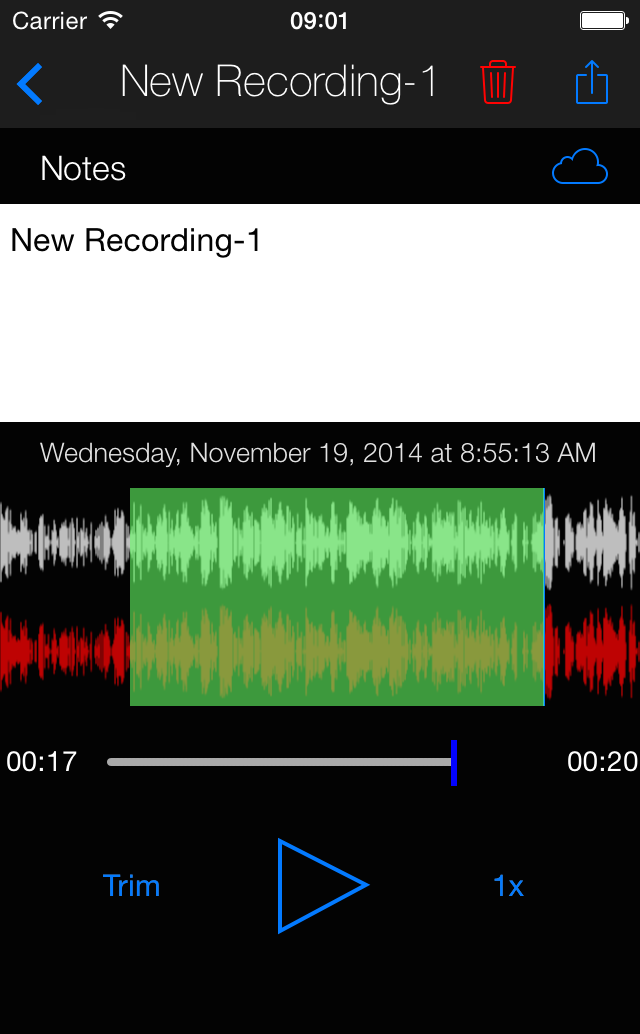How Can I Copy Large Files to My Computer?
You can use iTunes file sharing to pull off the files.
Connect your device with the cable, then in the apps section there is a “File Sharing” part where you can copy files.
http://support.apple.com/en-us/HT201301
I Recorded Music or Singing and It Sounds Awful!
The advanced DSP effects in Dicataphone Voice Recorder are tuned for speech, this can cause Music or Singing to sound worse.
In the latest versions you can switch the app to "music" by pressing the settings icon when recording - this has 2 effects:
Records at double the bitrate (i.e. files are twice as big)
Reduces the levels of all of the processing effects to zero
How Do I Backup a Recording to iCloud?
Tap the cloud icon on the recording information screen.
How Do I Use the Trim Function?
To trim a file, first go to the recording you wish to trim:
Choose the start point of your new trimmed recording by moving your finger over the sound wave:
Press the "TRIM" button, then choose "Set Start":
Now, choose the end point of your new trimmed recording by moving your finger over the sound wave:
Press the "TRIM" button, then choose "Set End":
The portion that will make up your new recording is highlighted:
Press the "TRIM" button, then choose "Save Trimmed as New":
How do i record a phone call?
Apple does not allow apps to record phone calls, sorry.
Apple Watch recordings are blank / silent
Ensure you have opened the app on the iPhone and given microphone permission.
If that doesn't resolve it this appears to be an issue in WatchOS - restart your watch (by pressing and holding the square button).
Is voice activation automatically on all the time?
Recordings are started manually. Once you start recording, you can control voice activation by pressing the settings icon in the top right.